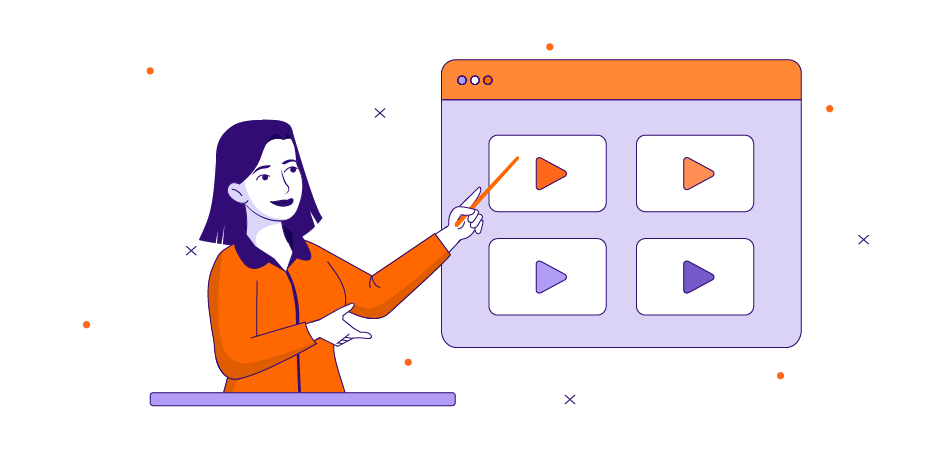
The 5 e-Learning Video Animation Styles
eLearning video is an effective way to get even the most distracted learners engaged with course material. But eLearning video can feel so complex—how do you choose the right animation style for your next video course?
Believe it or not, the style of your eLearning video can make or break your course. Learn about the 5 most common video learning styles, and which you should use for your course.
Instead of guessing, course creators need to think critically about their course content, learning goals, and learner needs. Only then can you design a thoughtful course that will actually change learner behavior.
Not sure where to start? Check out these 5 eLearning animation styles to choose the best option for your course. We’ll dive into examples of how to use these animation styles in real-world scenarios, like the medical field, to give you a taste of how each style benefits your course content.
The 5 eLearning Animation Styles—And When To Use Them
1. Stock Footage
Stock footage is live-action video that you didn’t film yourself. It’s pre-recorded footage that you purchase, typically from stock footage sites like Adobe. Stock footage can actually be more cost-effective than doing live-action film yourself. It’s a great complement to other animation styles, keeping your learners engaged. But be careful: stock footage can cross the line from “classy” to “cheesy” very easily. Use it carefully and sparingly.
Stock footage is ideal when you want to show very general, broad images. This stock footage is best reserved for a general, high-level approach. It’s perfect for introductory video learning modules. We like to use stock footage to break up explainer videos. They’re great for showcasing general concepts, but shouldn’t be any longer than 20 seconds. Stock footage can look stale if you use it too much, so always use it with other video styles.
For example, let’s say you’re creating an eLearning course for hospital staff. You would use stock footage to show a general hospital environment. It would be ideal for discussing the roles of doctors and nurses in the hospital.
If you want to learn more about 👉 How to create Microlearning Video Animation this is for you!
2. Screencast
Screencasts are another effective type of eLearning video that, when used correctly, can deepen learners’ knowledge. Screencasts are simply a recording of your computer screen. You can either record your screen alone or with audio, depending on your screen recorder.
Screencasts are great because they show, rather than tell. They’re ideal for software walk-throughs or computer tutorials. If you want learners to maneuver anything on a screen, screencasts are the way to do it.
Like stock footage, you shouldn’t use screencasts by themselves. They should last no longer than six minutes, or you risk losing learners’ attention. Make sure you use a high-quality screencast so your screen doesn’t appear grainy. Ninja Tropic actually cleans up these screencasts in post-production to ensure they’re crystal clear in the video itself.
In practice, a screencast clip would be great for teaching nurses how to navigate patient tracking software. You could complement the screencast of the actual software with complementary B-roll footage or animations to keep learners engaged with the material
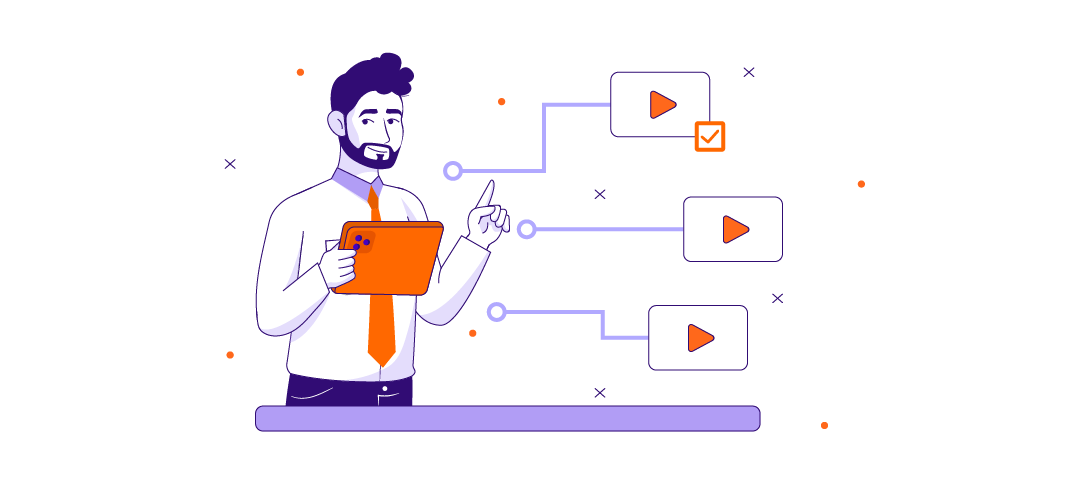
3. Whiteboard
It’s no wonder that whiteboard animations are one of the most popular video learning styles on the market—with the right software, they’re fast and easy to create.
Whiteboard animations tell a story with pictures drawn on a whiteboard. They aren’t literally drawn on a whiteboard, but instead simulated with animation. Some course creators show a fake hand drawing the whiteboard animation, but most learners think this is distracting and cheesy.
You would use a whiteboard eLearning video animation style when you want to take a minimalist, brand-neutral approach. Whiteboard animation doesn’t use a lot of color or character animation.
Instead, you can focus on the key aspects of a scenario or broad steps of a process. You can showcase a ton of detail or keep things very simple; it’s your choice. Whiteboard is best used to show general concepts that don’t require character animation.
For example, say you want to create an eLearning module that shows nurses how to ask patients about their pain threshold. A whiteboard video would show a lot of detail in the patient’s face, but it wouldn’t include irrelevant elements, like the hospital room, that don’t add to the video. This is all about keeping the essentials to drive home a key point.
👉 Check out our award-winning porftolio 👈
4. 2D Animation
2D animation is one of the most popular types of animation. It visualizes characters in a two-dimensional space, much like a cartoon. 2D animation is perfect for engaging learners of all ages, evoking emotion that motivates learners to dig into your course content.
2D animation is versatile and highly customizable. In fact, there are three common types of 2D animation course creators use for video learning.
2D motion graphics
2D motion graphics are essentially graphic design with moving elements. This style is common in explainer videos, where there are some visuals and characters, but with limited movement. 2D motion graphics are relatively simple, but still deliver your message in an engaging way.
You should use 2D motion graphics when character movement isn’t a key part of your story. For example, you can show the environment and overall scenario with animation, but the focus is still on the big picture, not the fine details. So, if it’s sufficient to have your character sitting at a table instead of, say, running a marathon, 2D motion graphics are ideal.
For example, you might use 2D motion graphics in an eLearning video course teaching nurses about sexual harassment in the workplace. You don’t need to animate inappropriate behavior (we would hope). It’s enough to describe inappropriate behavior with engaging animations, and then move on.
2D character lecture
Let’s say you have a subject matter expert (SME), but they’re either too busy to film or they’re camera-shy. You want to feature them in your course, but the logistics are too tricky. In this scenario, opt for a 2D character lecture-style video. This animation style can transform an SME into an animated character. The character, in turn, acts as a lecturer in the video.
2D character lecture adds a few more components of animation than 2D motion graphics. It’s ideal when you want characters to have accurate lip-sync.
For example, you can use a 2D character lecture animation if you want to show the hospital CEO talking about the vision for the hospital. She may be too busy to film live, so 2D character lecture animation puts her expertise to use in a convenient and engaging way.
2D story motion
The final type of 2D animation is story motion. This can showcase a character or a scenario in a two-dimensional space. There are actually two types of 2D story animation:
Hybrid: This blends 2D chraracter animation with motion graphics.
Advanced 2D Animation: This includes lip-sync and looks like a professional cartoon. It's very high-end and best used for one solid video.
Storytelling is at the core of 2D story motion animation. It’s better used for showing situations to your learners, or to show situations where multi-character dialogue matters. 2D story motion animation has a broad range of complexity as well. Some have simple character animations, while others use complex character rigs and facial expressions.
2D story motion animation would be ideal for a medical simulation that involves a lot of character interaction. For example, you might use it to show how a doctor explains medical news to a patient’s family. The key is to make it feel like a real-world scenario, complete with engaging, emotional scenes.
5. 3D Animation
3D animation involves high-quality, state of the art eLearning animation. This immersive, realistic style of animation takes your course into another dimension—literally.
3D is best reserved for large, complex projects. In fact, it can be more scalable than 2D animation because 3D environments involve building the environment and moving a camera. It’s more efficient than 2D animation, which requires re-drawing the scene every time a character moves.
There are various ways to implement 3D animation, but we commonly see these three eLearning animation styles.
3D character animation
3D character animation focuses on the characters themselves over the environment. It’s perfect for showing real-world situations that can be dangerous, like safety procedures. A hospital might use 3D character simulation to show surgeons the proper technique for performing an appendectomy.
3D scenario animation
The next type of 3D eLearning animation is 3D scenario animation. Instead of focusing on a character, this type of animation instead targets the situation. In a hospital setting, you would use 3D scenario animation to show technicians how to safely operate an MRI machine. This would show a room with people in it, but instead of focusing on the characters, it would emphasize the placement of objects and processes.
3D character lecture animation
3D is more realistic. It has all the benefits of a 2D character animation, but feels more immersive. It also gives you the option to rotate the character.
The Bottom Line
Video learning gets your learners excited to dive into your course content. But remember, eLearning video still needs to be strategic. Choose from these 5 animation types to find a style that’s not only engaging, but effective and appropriate for your course content and learner needs.
Still not sure where to go? We’re here to help. Get in touch with Ninja Tropic’s friendly team of expert Ninjas. We’ll kick things off with a free brainstorming session. Schedule yours now.
