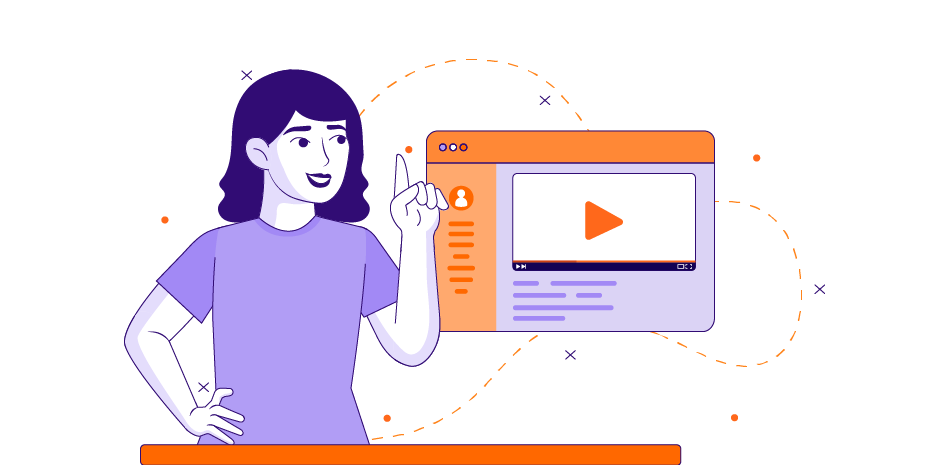
Training Video Script Templates for Corporate eLearning
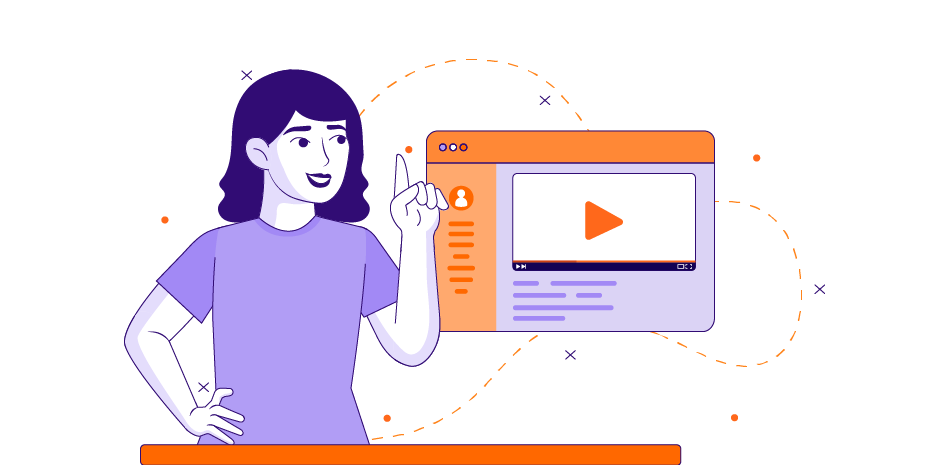
When it comes to creating an elearning video, the script is the most important part of the production process: it’s the starting point from which the team, subject matter experts, designers, and narrator(s) begin their work!
Useful training video script templates to get you on the right track.
Whether you are creating a corporate training video, a thought leadership e-Learning video, a how-to video, a Subject Matter Expert (SME) video, or a scenario-based or storytelling video, we have script templates to help get you started on the right track.
Thought Leadership e-Learning Videos
A thought leadership elearning video is made by a thought leader, which is a person or entity (like a corporation) that establishes themselves as an expert and provides information and opinions on a topic or industry.
Becoming a thought leader takes both knowledge and time, but once thought leaders establish themselves as such, they become trusted sources of information and have a valuable voice in their industry. Of the 1,200 respondents in a recent study regarding the importance of thought leadership in the workplace, 58% reported reading at least one hour of thought leadership per week (an 8% increase from the year before) and 55% reported using thought leadership in their decision to hire an organization (Edelman-Linked 2018).
In the same study, 60% of C-level survey respondents reported a willingness to pay premium prices for companies that utilized thought leadership to illustrate their business visions. For these reasons, videos by thought leaders are a wise investment.

Sample Thought Leadership Script
A script for a thought leadership video should include the following:
Introduction:
Why this topic is this important
Why this person or organization is the trusted voice on this subject
Any background information required for the viewer
Body:
Step-by-step walkthrough of the concept or process.
(Note: the level of details and timing/pace depends on the learning objective and granular details.)
Conclusion:
End with a reinforcing point
Include a call-to-action
Download our thought leadership script template to help you get started on brainstorming, writing, and editing!
How-To e-Learning Videos
How-to videos are informative videos that teach viewers how to do something. They break down a process into simple, easy-to-follow steps and provide instruction along the way. When done correctly, how-to videos are incredibly useful and much-appreciated by their audience.
They are an excellent way to train employees or teach new processes; they are also a great way to help establish oneself or company as a thought leader.
Sample How-To Script
Introduction:
What this video is about
Why this process is important/What is its purpose
Why this person or organization is the trusted voice on this subject
Any background information required for the viewer
Body:
Step-by-step walkthrough of the concept or process.
(Note: the level of details and timing/pace depends on the learning objective and granular details.)
Conclusion:
End with a reinforcing point
Include a call-to-action
Download our how-to script template to help you get started on brainstorming, writing, and editing!
Subject Matter Experts (SME)
e-Learning Videos
Subject matter expert (SME) videos include the face or voice of a subject matter expert, who is a professional in their field of expertise. SMEs are not necessarily thought leaders: a surgeon, for example, would be a subject matter expert when making a video about a new surgery technique, but this person may not have a following or be considered a thought leader.
Sample Subject Matter Expert Script
A subject matter expert script won’t actually resemble a script: it will be more like an interview and may have a scripted introduction and conclusion. When planning for the interview, be sure to identify the goals of the video: what information are you hoping to share with your audience? Select your questions so their answers will inform the audience and meet your objective.
Introduction:
The person and the topic
The relevance of the video's content
Any background information required for the viewer
Body:
Interview questions that guide the SME to answer in a way that meets the objectives
Clarity of questions and answers
Conclusion:
Summary with final tips/thoughts
Call to action
Check out the article on Interviewing a Subject Matter Expert to learn more about interviewing an SME for a video, and download our subject matter expert script template to help you get started on brainstorming, writing, and editing!
Scenario e-Learning Videos
Scenario e-Learning videos immerse learners in situational simulations or learning experiences that are realistic, interactive, and learner-centric. They can often require interaction from the viewer (such as answering questions) and they typically prepare learners for real-life experiences.
They serve as an excellent training tool for companies as they can place employees in situations or scenarios where they may need to handle challenges related to their company or customers.
Sample Scenario e-Learning Script
Introduction:
The problem and its current state
Body:
Thought leadership point
Step by step walkthrough of scenario
Options for engagement
Conclusion:
Summary with final thoughts
Call to action
Download our scenario script template to help you get started on brainstorming, writing, and editing!
Storytelling eLearning Videos
Storytelling eLearning videos tell a story from beginning to end. They allow you to engage your viewer and then give a message of your choice. Because the story has an arc (an engaging beginning, informative middle section, and an end with a resolution), they also help with retention: scientists have proven that the human brain prefers stories rather than logic to better understand and remember concepts.
Sample Storytelling eLearning Script
Beginning
A clear purpose. Why is this story being told? Viewers should know the importance of the story; this helps with engagement.
An engaging start. Your hook (the opening line or lines) is your chance to grab your reader’s attention from the beginning and ensure they will pay attention until the end. Your hook can be a surprising fact, an interesting visual, a question, or another way of creatively catching your audience’s interest.
A protagonist (main character). This need not be the person narrating the story. Your protagonist could be your customer, your company, or an employee.
A challenge. Your story must include something that affects your protagonist.
Middle
A story arc. How does your protagonist overcome their challenge?
End
How is the challenge resolved?
How does the journey complete?
Download our storytelling script template to help you get started on brainstorming, writing, and editing!
The Bottom Line
When selecting a script and style, keep your objectives in mind. This will help you choose the script and style that are right for you. And don’t be afraid to mix and match styles to meet your needs! Regardless of the style of script you choose, be sure to include a pronunciation guide for the narrator. They will greatly appreciate this effort!
Do you need help deciding on the style and format of your corporate eLearning video script? Check out some of our informative articles, such as How to Create a Better Course by Interviewing a Subject Matter Expert, How to Use Animation with SMEs, and Scripting a Microlearning Video vs. SCORM Course. Or start your eLearning video project for corporate learning today by contacting Ninja Tropic!
Read More:
