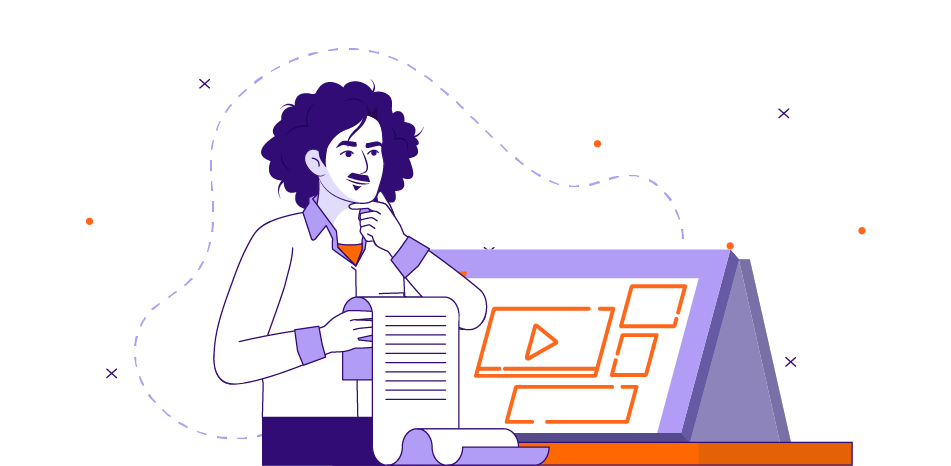
How to Storyboard Microlearning Videos
Have you ever been interested in creating your own microlearning video but felt the task was too overwhelming? Maybe you just weren’t sure how to get started.
You might have even caught glimpses of learning materials from competitors and have wondered how you can make yours just as engaging and effective.
Storyboarding your microlearning videos is the first and the most important step (after your script) in creating videos that engage your employees. Read on to learn more about storyboarding.
What Is a Storyboard?
A storyboard serves as the guide or blueprint for developing your microlearning or eLearning courses. According to eLearning Industry, a storyboard is “a way to organize the parts of your video graphically. It contains illustrations of the characters or actions that your viewers will see as well as descriptions for the production team and narration or dialogue. It tells the story of your training video in a sequential fashion, highlighting the keyframes that are critical to the animation’s flow.” Storyboards can be very detailed or include only generalizations about what the content should contain.
How Do You Draft a Storyboard for a Microlearning Video?
Most eLearning departments write a script and pair it with a scene description. While that’s quicker to put together, the issue is that most people are visual learners. If you don’t visualize the course before you build it, you’re missing out on easy fixes early in the process.
If you go with a visual storyboard, you can see the true elements for your course, like the characters and tone. By putting your energy into a visual storyboard, you can do more revisions upfront, which are faster and cheaper to do.
Tips on How to Create a Storyboard for a Microlearning Video
Here are 5 easy steps to create your next storyboard!
Review the learner persona and brand guidelines and choose an awesome avatar. Avatars are powerful learning agents that can transform a boring subject into an interesting one. They are relatable characters in a course that share strengths, weaknesses, opportunities, and threats.
Research, research, research! This should go without saying… Before you begin any storyboarding for microlearning videos, you should conduct contextual research. You’re more likely to get a clearer picture of what is actually happening the closer you get to the learner’s world.
Breakdown your script and timeline. Break your script into the scenes and perspectives that are relevant to the learning objective.
Verify with SMEs and learners. Test your content! You will save your budget and timeline if you get bad news here. Yes, we said it – look for bad news here and then get proper sign-off!

Types of Storyboard Templates for a Microlearning Video
There are three basic storyboard templates that work for microlearning: visual description scripts, printable templates, and photoshop templates.
Visual Description Script Template
This is a simple template, but it is not a traditional storyboard. It primarily contains a numbered table that has inputs for the description of the audio and visuals. It’s a template that can be used by novice designers and those not comfortable with creating a traditional storyboard.
Printable Template
The printable template is similar to a traditional storyboard. It contains boxes that represent frames in the video. You are able to add information such as dialogue and narration below the boxes. Inside the boxes, you are expected to draw in the visuals and make any notes about audio or movement for the developers.
Photoshop Template
The last type of template is a Photoshop Template. This is the type of template that an expert digital artist would use. It has similarities to the printable template, but all elements are created digitally in Photoshop instead of being hand-drawn.
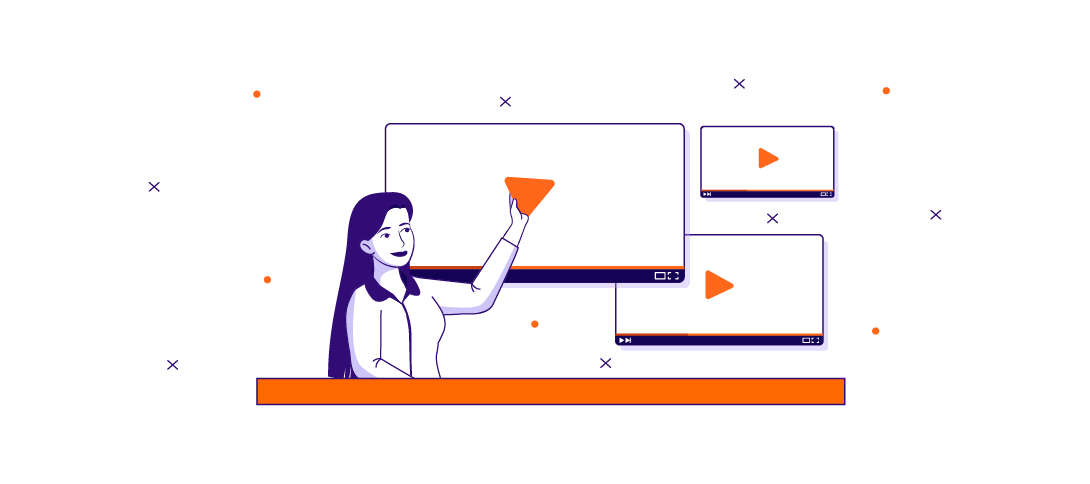
The Bottom Line
Understanding how to storyboard microlearning videos is very difficult for eLearning professionals and even animators. This isn’t just about being able to draw. This is about interpreting your script in a creative and visual way, telling a story that aligns with your content. By definition, visual storytelling might seem pretty straightforward and simple— it’s the art/science of communicating a series of messages using graphics and illustrations.
Visual storyboards aren’t common in eLearning, but they should be. Invest in a disciplined process to save more time and money in the long run. Need help? Reach out to us at Ninja Tropic eLearning for a Free consultation.