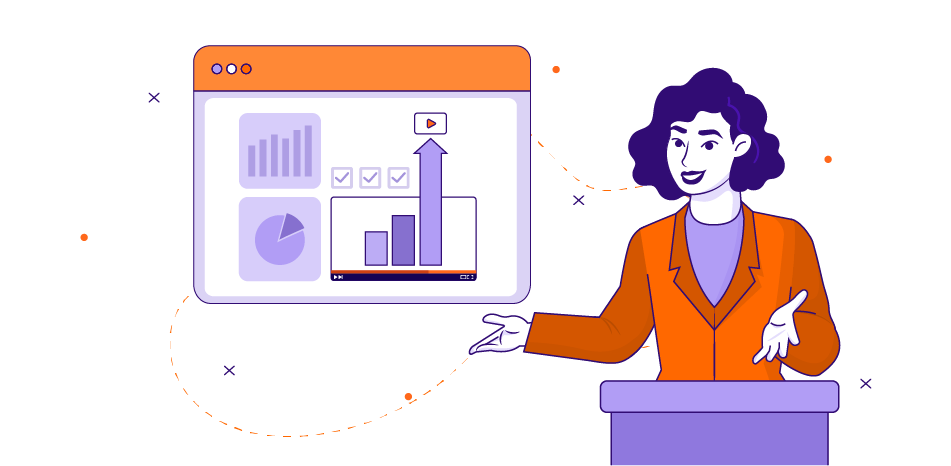
Interactive Video
Platforms Are The Future Of Online Learning
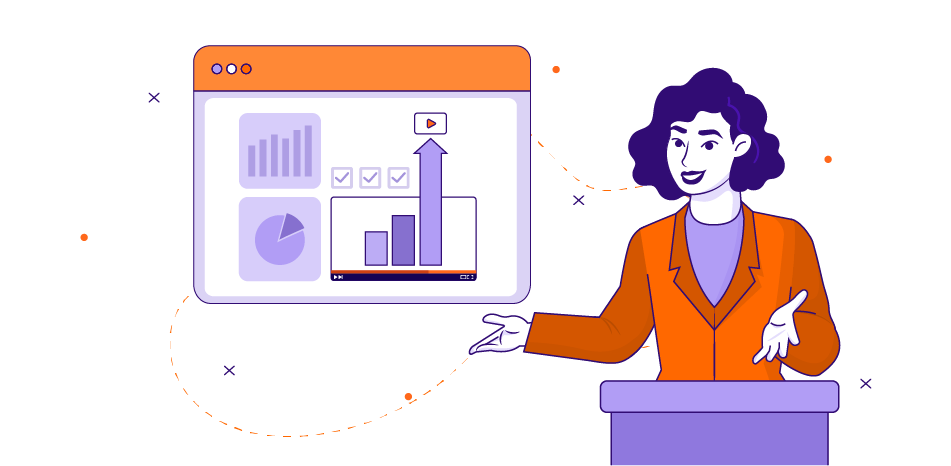
4% of people want to see more video content in their
daily lives, according to an article published by Oberlo
about Video Marketing Statistics.
Need better online training solutions? Check out our top 6 video LMS platforms from years of LMS consulting experience.
In a post-COVID world, there’s even more demand for video-first content. If you need to teach learners in 2020, the future is interactive online learning and that starts with videos platforms or a LMS.
But how should your business share this video content with learners?
A learning management system, or LMS, is key. The right LMS helps you deliver content to learners, manage learner data, and even encourage learner interaction.
But there are plenty of LMS options out there. What’s the right choice for you?
In our years of offering LMS consulting, Ninja Tropic has encountered every LMS under the rainbow.
Whether you want a proper LMS or a workaround solution, check out our top 6 picks for the best video LMS platforms of 2020.
6 Interactive Video Platforms For Your LMS
1. Social learning as an LMS
Facebook Workplace isn’t a traditional LMS, but it’s a smart tool for internal online learning solutions. In fact, you can hack Workplace to make it work for your team as an LMS.
Workplace is ideal if you want internal members or employees to collaborate on content. It allows for the ultimate form of social learning: collaboration via social media. You can post videos as the host and your learners can post videos freely, too.
The best thing about Workplace is that it encourages engagement between your learners. If you’re teaching a relatively small group and want your learners to intuitively understand the platform, go for Facebook.
We also like Facebook Workplace as an LMS workaround because it naturally encourages engagement. While your standard video LMS won’t encourage discussion groups or forums, your learners are probably active on social media applications like Facebook. You’re using a platform people already go to and understand, which naturally builds community.
If you don’t want to use Facebook Workplace, a regular Facebook Group can work, too! Keep in mind that it won’t have the same features as Workplace, but it’s a great internal solution nonetheless.
2. Talent LMS
Talent LMS is a perfect beginner’s platform. If you’ve never tried an LMS before, we recommend taking advantage of the freemium model to get your feet wet first.
Talent LMS is great because of its phenomenal enterprise capabilities—at a very affordable price. Get access to features you won’t see on Kajabi or Thinkiffic, like SCORM-compliant enterprise courses.
But “enterprise” doesn’t mean only big companies benefit from Talent LMS. Small operators can get even more out of this platform.
This platform is great because it allows you to do an in-depth testing of the platform before you commit to a multi-year LMS agreement. In our experience as an LMS consultant, we recommend:
Signing up for the free version of Talent LMS.
Test drive it for a few months. Note which features you like, and what truly matters for your business.
Upgrade to the paid plan of Talent LMS or seek out a platform that has the specific features you need.
We recommend doing things this way so you make the most of your investment in an LMS. Preserve your budget and commit to the right features by giving Talent LMS a try first.
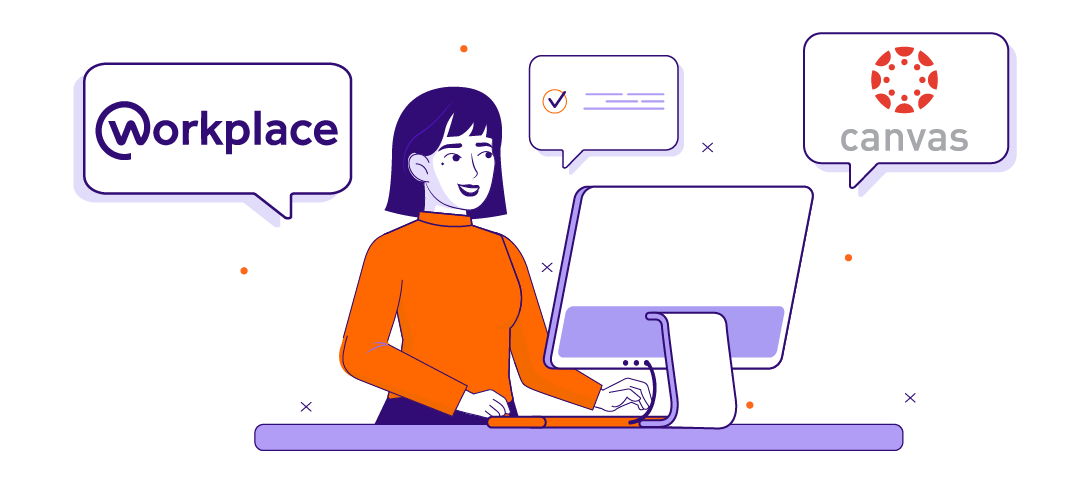
3. Learn Dash
If you have a relatively large company and a low budget, give the Learn Dash LMS a try. This platform is great because it connects directly to your WordPress site. That means:
You can marry your LMS data with your Google Analytics data. Normally, these platforms don’t talk to each other, but with the Learn Dash connection, you can access better data insights.
You need just a little bit of web development to install this plugin. But Learn Dash offers great tutorials, so if you know a little HTML, you should be okay.
Customization is possible: This is a drag and drop builder that makes it even easier to deliver great video content.
We don’t recommend Learn Dash if you’ve never used an LMS before. If you’re a first-timer, check out the Talent LMS first instead because it’s free.
If you need more robust features and you have a WordPress site, it’s time to check out Learn Dash as an online training solution. It offers an unlimited number of courses and unlimited users in its pricing structure, which helps you save more money as you scale.
4. Canvas
Canvas is a very popular LMS that many people in the eLearning industry have heard about. It’s our go-to pick for institutions of higher learning, like universities. If you’re a university, this entire platform is designed for your learners’ experience. It’s perfect if you need to deliver an experience that’s up to par with university online learning.
Read more about how to create engaging eLearning Videos.
5. Hapyak
Hapyak isn’t necessarily an LMS, but it gives a huge step-up for professional-looking experience. Hapyak is a “choose your own adventure” drag and drop builder. If you need high-quality, interactive content, this tool will help you build a more robust LMS.
This is ideal if you don’t have custom developers on-hand to create all of the different scenarios for your course. Hapyak makes it very easy to create decision trees that personalize the learner experience.
Simply load and embed your videos on your Hapyak site, or export them to your own LMS. Hapyak is a little bit more expensive, but it’s still cheaper than hiring developers for your course.

6. Wisetail
Wisetail is an enterprise video LMS with a lot of features and customization. Wisetail is known for its customer service: the Wisetail team will even customize the entire account for you. While many other platforms add video as a second thought, Wisetail is designed for the entire experience to focus on video.
If you want specialized, trusted help with your course, we like Wisetail as a more high-end option. It encourages interaction with your course by optimizing the entire experience for educational video.
The Bottom Line
Whether you need a quick internal online learning solution like Facebook’s Workplace or a full-on LMS like Wisetail, there are so many LMS options for your business. Balance features and budget with the functionality you truly need for your business. Carefully choosing an LMS will help you get more results on even the most limited budget.
Need something more than a checklist? Ninja Tropic LMS consulting services help businesses save more money and deliver a better video experience. Schedule your no-strings-attached consultation now to find the right LMS.
Read more
