
How to Write a Microlearning Video Script in 6 Steps

How do you write a Microlearning Video Script? Whether you need to do a Live-Action or animated Video for your
educational course, you don’t need to hire a professional writer.
You and your team have the talent to write a script in-house. However, scripting for educational videos is different from films you might see in Hollywood, or even the SCORM-compliant courses your team may have tried in the past.
The purpose of a script is to pre-plan all components of your eLearning video before investing significant resources into production. This ensures your information is accurate and the flow works well for your learners.
No matter how experienced your on-camera SMEs may be, or how talented your animation team, you always need a script. A script is beneficial for every microlearning video you produce because:
It helps you avoid expensive and time-consuming adjustments during the animation or filming process.
It prevents misunderstandings between your organization and voice actors, on-camera SMEs, or animators.
It boosts the effectiveness of your business’s educational videos by streamlining the content.
A script is necessary to keep your Microlearning course on the right path, ensuring everything in the course fits within your learning framework. Follow this proven, 6-step formula to write a clear, effective Script for your Microlearning Videos.
6 Steps for Writing Microlearning Videos
1. Write a brief
The best way to start Microlearning Scripting is with a creative brief. Think of this as your north star for all things eLearning.
A brief ensures you get your learners’ needs right, as well as follow your organizational framework for learning (or, the reason you’re creating this course in the first place).
Start with a simple questionnaire. Ask yourself and your team these questions:
Who is your audience?
What keeps your audience up at night? What do they really need to know to do their jobs better?
How does your audience like to learn?
What are 3 key takeaways they need to get from this course?
Where are you going to publish this course? Internally? On YouTube?
Work with your team to fill out this questionnaire. Working with others will help you write a better script, involving critical stakeholders early on in the process to avoid messy edits down the line. This also ensures you don’t overlook key components that should be included in your video.
After answering your own questionnaire, create a creative brief. This should include:
The audience.
The learning objective.
The animation or video style.
The purpose of this brief is to give you a general idea of the video course’s direction. This way, you aren’t writing a script from scratch, but working off a defined framework that keeps you on-topic. Spend a good amount of time on this step; the entirety of your course revolves around the creative brief.
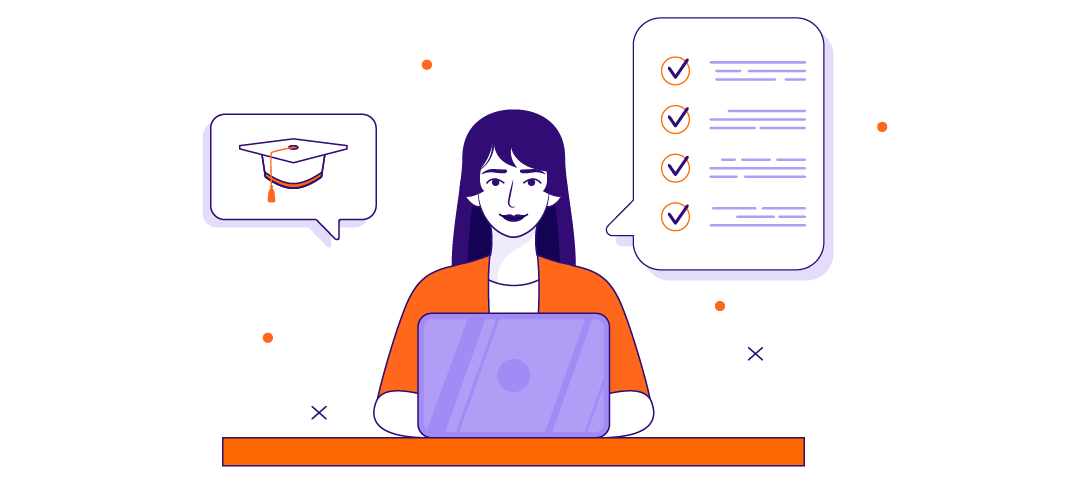
2. Interview your SME
Once you have a general idea of the course direction, sit down with a subject matter expert, or SME. This is essential for ensuring your eLearning video script is not only relevant, but that it will result in real-world change in learner behavior.
Spend at least 2 hours interviewing your SME. Use Backward Design to ensure your microlearning script will fit the user’s needs; the SME should be able to help you with this.
Share your brief with the SME. Ask them the following questions and use their responses to tighten up your existing brief:
1. What behavior do learners need to change? Why aren’t they doing it now? What are the barriers?
Ask your SME to list the most important on-the-job behaviors that learners should demonstrate as a result of this course. They should specifically focus on measurable behaviors, like doing a process correctly or achieving a mathematical benchmark. From there, ask your SME to list each behavior by its order of importance. For example, “successful performance of safety protocols” would be more important than “completes projects 100% on time.”
2. How can you help learners practice these behaviors?
Now that you know which behaviors you want to encourage in your course, ask the SME how learners can best practice to master those behaviors. If you were training employees on a safety procedure, they would need to practice that safety procedure. From there, the SME can advise on what kinds of activities, like situational roleplay, would be most effective.
3. What information do learners need to practice?
Your SME has told you which activities will best prepare your learners for real-world application. Now the two of you have to decide what knowledge is essential for completing a practice activity. For example, if employees need to practice the safety procedure, you need to give them the step-by-step instructions on how to do that procedure.
Use your conversation with the SME as a starting point for your eLearning script draft. By this point, you should have a sequential list of the information and activities learners need to experience in your course.
3. Start writing the eLearning Video Script
Now that you’ve created a brief and an outline for your script, it’s time to write the first draft. Remember, your script will go through several iterations. Don’t get hung up on finding the perfect phrase; get the information out of your head and clean it up afterward.
Instead of starting with the introduction, consider writing the meat of the course first. The introduction is the hardest part of any script, so if you don’t know how to start off with a strong introduction, save it for last. This ensures your introduction touches on all topics in the course, giving an accurate summary of what learners will experience.
You don’t need to start with full sentences, either. Write a skeleton outline first that shows the flow of your ideas. For example, if you were training learners on safety precautions in a hospital, your outline might look something like this:
Introduction.
Why hospital safety is important.
The basics of hospital safety.
Hand washing.
Protective equipment.
With microlearning scripting, you have to keep learners laser-focused on the content if you want to change their behavior. Remember, base this outline on your creative brief. Focus on the must-have information and eliminate anything extraneous that doesn’t relate to your learning objectives.
Writing from your outline
Stick with a casual, informative tone when you start writing the script. Even if your organization uses a more formal or conservative tone, you want to be both professional and casual in your microlearning course. Academic or cerebral writing makes it difficult for learners to understand your content. Fortunately, you can be instructional and informative without putting people to sleep. That means:
Avoiding jargon.
Substituting complex words for simple words. For example, instead of saying “initiate,” say “start.”
Writing for a 7th-grade reading level. Use the Hemingway editor to check your script’s grade level.
Using short sentences.
How can you package your script within a story?
For Animated eLearning Videos, try adding characters and scenarios. You can animate a handful of engaging, lively characters that give your educational content more depth. If you don’t want to use characters, you can still package procedures or processes in a storytelling format to get more learner engagement.

4. Add helpful markups
Remember, this script isn’t an academic paper or a story; it’s a helpful document that gives direction to your actors, voiceover artists, animators, instructional designers, and more.
It’s important to add comments during microlearning scripting. These markups say where narration is necessary, when to rely on visuals or animations, and which shots you’d like to include. These markups will not only help your business get more mileage out of your talent resources, but streamline your eLearning messaging early on.
Format the document in a way that’s easy to understand. That might mean:
Using a 12-point, sans serif font like Arial or Helvetica.
Typing all headers in CAPS.
Adding any music, voiceover, or scene direction in italics.
Although you don’t need to plan out your entire storyboard at this stage, it’s helpful to think of which scenes or images you’d like to include in the final video. What will you need to act out on the screen? What needs to be explained to your audience with visuals?
For example, you wouldn’t need to explain what a hospital gown or gloves are in a video for healthcare workers. You can simply show these items with live-action video or with animation. If you plan out the visuals at this stage, you’re able to boost the learner experience and deliver more value during the course.
5. Read it out loud
The key difference with writing for video is that you need to hear how the content will sound to your learners. Sentences may sound fine written on paper, but out loud, they might be difficult to understand.
Write content that sounds good, not that reads well. Read the script aloud and record yourself. Play the audio back a few times and tweak the script as you listen to it.
If you’re trying to stick with a strict time limit for each video, now’s your chance to check the script for length. Use these lengths as a general guideline for writing the script:
100 words: 45 seconds.
150 words: 60 seconds.
200 words: 90 seconds.
When in doubt, read the script aloud to test its length. This is the time to add or cut content if you need to meet a certain time limit.
6. Gather valuable feedback
Finally, ask your team for feedback. After all, nothing is perfect in its first iteration. Share the script draft with your team to see what elements need adjustments.
It’s valuable to have an outside perspective on your script. This will help you check for flow, grammar, accuracy, and the overall quality of the content. The more improvements you make now, the fewer you’ll need to make when recording audio, creating animations, or filming live-action scenes. Adjustments in the script-writing phase can save you a lot of time and money down the line!
The Bottom Line
Whether you choose Animation or Live-Action Video, they offer an engaging visual element that enhances microlearning. Boost your organization’s educational course with a well-written script to back up your visuals and audio. You don’t have to be a professional to write a great eLearning script: follow these 6 steps to give learners the information they need to succeed.
If you need more guidance on your eLearning Video Script, Get in touch with Ninja Tropic. We’re more than happy to advise your team on the right content and formatting best practices for effective learning
Read more
