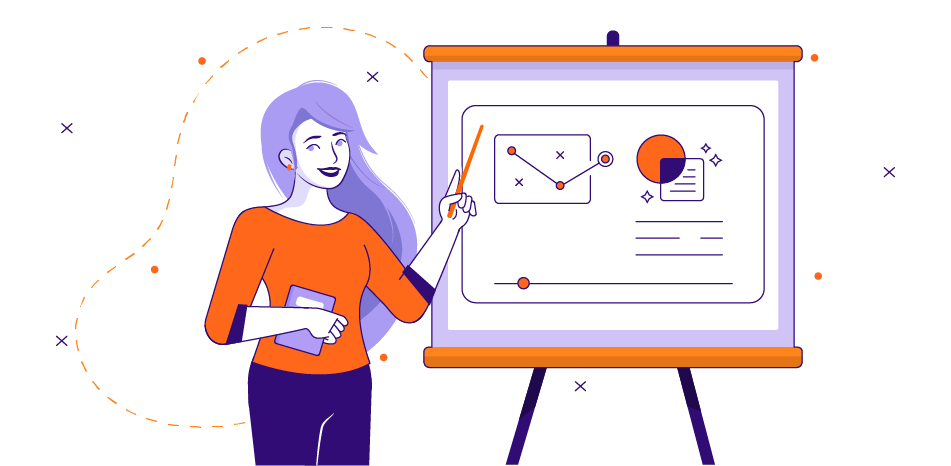
Streamlining Instructional Design: Making Your eLearning Course Designer More Productive
The best eLearning video courses use something called instructional design. This is a process that organizes eLearning to get the most results for your learners.
Streamlining Instructional design molds your raw information into a valuable, goal-aligned course that focuses on learner outcomes.
However, even instructional design requires a lot of focus and expertise. You want your course done right, but instructional design requires a lot of time. That’s why eLearning course designers have to become masters at productivity.
Boosting Instructional Design Productivity
The good news is that you can get more productivity out of your instructional design. Through goal-setting, better communication, and time-keeping, you can crank out high-quality courses using instructional design—without jeopardizing your deadlines.
Just follow these tips to get the quality and speed required for your quality eLearning course.
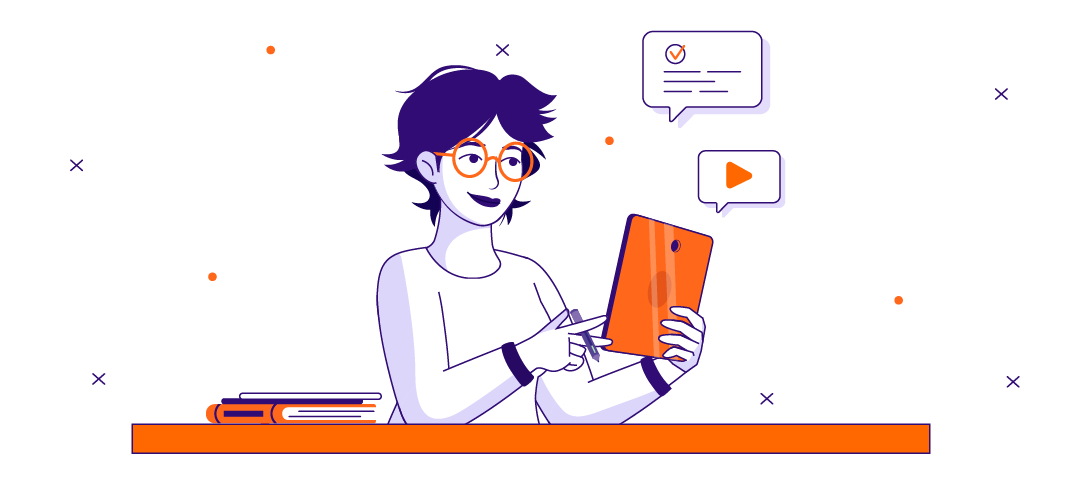
1. Clear objectives
You can’t be productive if you don’t know what your goals are. That’s why it’s so important to outline your objectives before you start writing your course.
What should learners get out of the eLearning video course? This should be your number-one priority. Write a high-level overview of the course and tie each section to learner needs. This keeps your instructional design on the right trajectory.
Aside from learner objectives, you should set objectives for your instructional design process, too. Determine metrics to keep the process on track.
Set a target end date, as well as milestone dates where the instructional designer sends portions of the deliverable. This keeps the project on task. After all, a deadline definitely lights a fire under you!
Your instructional designer should also understand their metrics. They should look at figures like learner retention, completion rate, and more to make sure your course is effective.
2. Streamline communication
A lot of productivity problems stem from inefficient communication. Embrace better communication practices and tools to keep your team on the same page.
For example, use an instant messenger like Slack or Skype to quickly shoot off messages to your team.
But remember, chat should only be used for one-off questions. Anything that requires more than two sentences should be done in person.
This sounds like it would take more time, but in reality, face-to-face communication ensures your instructional designer understands what you need in your eLearning videos. This cuts down on misunderstandings and keeps everyone’s inboxes a little neater.
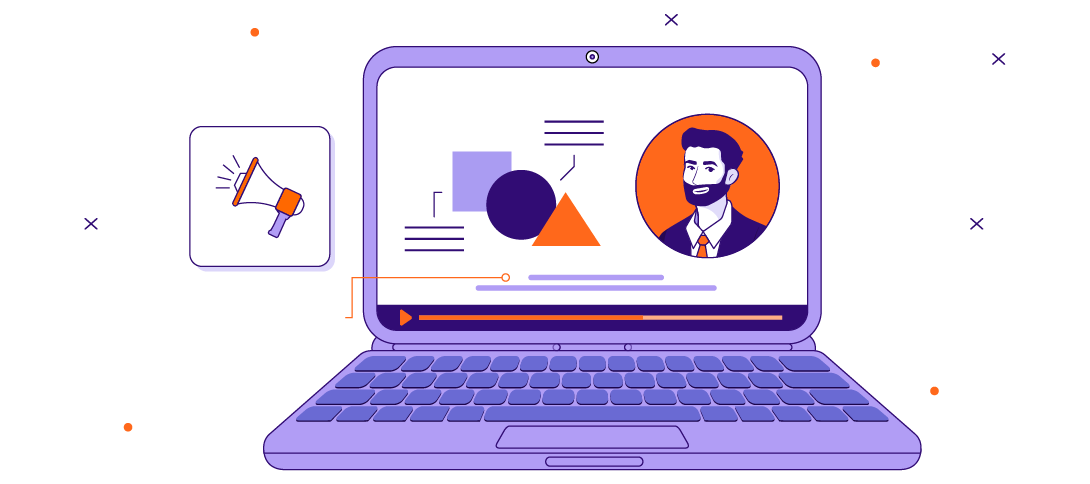
3. What’s your call to action?
Parkinson’s Law says that a person will use the time they have available to complete a task. That means that a person can usually complete a task in 8 hours if they have 8 hours; if they have 4 hours for the same task, it can get done in 4 hours.
This is the human brain at work. When we know we have more time, our mind wanders; we’re less efficient.
Set strict deadlines for your eLearning course designer. But there’s a fine line between stretching to meet a goal and being unrealistic; work with your instructional designer to set realistic time constraints that encourage better results.
Instructional designers can see more results when they block out 90-minute windows during their day. This allows you to get into a “flow” state where you’re engaged in work. It also allows for much-needed breaks in between for email, meetings, and coffee.
The Bottom Line
Instructional design is a key part of eLearning courses. But it can be a challenge to manage another employee. Why accept more hassle? Instead of hiring an instructional designer, outsource the work to an experienced eLearning company.
Ninja Tropic has years of experience in designing, training, and online learning. We save you more time; our team hits the ground running and doesn’t require any hand-holding. How’s that for productive? If you’re ready to streamline your instructional design, be sure to contact us.
