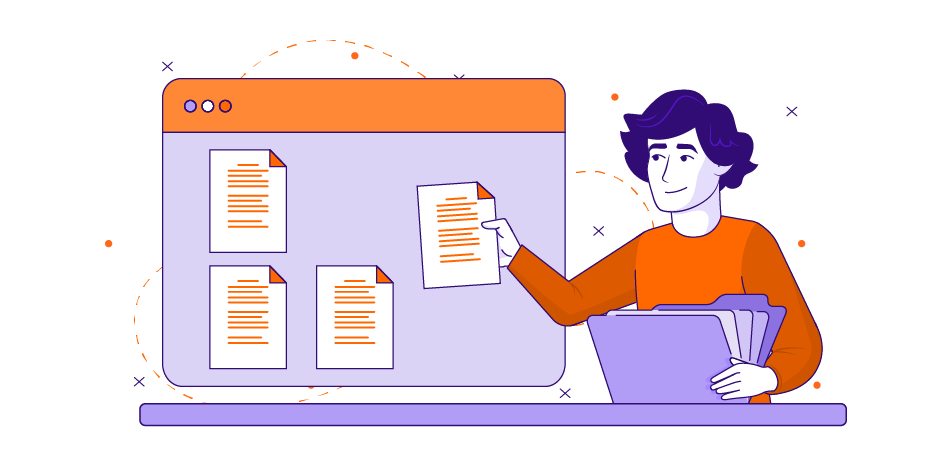
How to Write a Training Video Script: Templates & Examples
Training videos are a powerful tool for boosting employee knowledge and engagement. But a great training video needs a great training video script. Let’s walk through how to create one that keeps your learners glued to the screen.
Training videos are a powerful tool for educating employees, boosting engagement, and improving performance. But with so many different types of videos available, it’s important to choose the right format for your specific needs.
Here are a few common ways to categorize training videos:
By Industry:
Training videos can be tailored to the specific needs of different industries. For example, a healthcare training video might focus on patient safety procedures, while a finance training video might cover compliance regulations.
By Type of Training:
The type of training you need will also influence the type of video you create. Onboarding videos welcome new hires and provide an overview of company culture, while skills development videos focus on teaching specific job-related skills.
By Type of Media:
- Host-Led Live-Action: Features a presenter delivering information directly to the camera. This can create a personal connection with viewers and make the content more engaging.
- Animated: Uses animation to illustrate complex concepts or processes. This can be a great way to make dry or technical topics more interesting.
- Screencasts or Software Tutorials: Captures a computer screen to demonstrate how to use software or complete a task. This is ideal for technical training or process documentation.
- Interactive Videos: Allows learners to interact with the content, such as clicking on buttons to explore different topics or answering questions to test their knowledge. This can increase engagement and retention.
- Hybrid Videos: Combines different media types, such as live-action footage with animation or screencasts. This offers the best of both worlds, providing a variety of visual styles and engagement opportunities.
By understanding the different types of training videos available, you can make informed decisions about which formats will best suit your training needs and goals.
👉 Check out our award-winning Microlearning Videos in our portfolio and explore the endless possibilities of interactive learning 👈
Training Video Examples
Training Video Examples
Makin Training Videos
Bringing your training video to life involves several key stages. Let’s break down the process:
Pre-production:
- Define your goals, target audience, and key messages. Clearly articulate what you want to achieve with your video and who you’re trying to reach.
- Conduct thorough research on your topic to ensure accuracy and depth. Gather information, statistics, and expert insights to support your content.
- Develop a detailed script that outlines the video’s content and flow. Structure your script with a clear beginning, middle, and end.
- Create a storyboard to visualize the video’s shots and scenes. This visual representation helps you plan the video’s sequence and pacing.
- Assemble your production team, including camera operators, editors, and voiceover artists. Build a skilled team to support the video creation process.
- Secure necessary equipment, props, and locations. Gather the resources needed to bring your vision to life.
Production:
- Film or record the video, adhering to the storyboard and script. Capture footage that aligns with your planned shots and narration.
- Capture high-quality audio for narration and sound effects. Ensure clear and engaging audio for your viewers.
- Conduct interviews or gather expert input if required. Incorporate valuable insights and perspectives.
- Maintain a smooth workflow and efficient use of time. Manage the production process effectively to stay on schedule.
Post- production:
- Edit the video footage, incorporating visuals, music, and sound effects. Assemble the video’s components into a cohesive final product.
- Refine the script and narration based on the edited footage. Make adjustments to align the script with the visual content.
- Add graphics, animations, or text overlays to enhance clarity. Use visual elements to support understanding and engagement.
- Incorporate feedback from stakeholders to ensure the video meets its objectives. Gather input to refine the video and meet expectations.
- Create different video formats (e.g., short clips, social media versions) if needed. Adapt the video for various platforms and audiences.
-
Animation:
- Choose the animation style that best suits your video’s message and audience. Consider options like 2D, 3D, motion graphics, or whiteboard animation.
- Develop animation storyboards to visualize the animated sequences. Plan the animation’s flow and timing.
- Create or source animation assets, such as characters, objects, and backgrounds. Gather the necessary elements for your animation.
-
Distribution:
- Choose appropriate platforms for sharing your video (e.g., company intranet, video sharing websites, email). Select channels that reach your target audience.
- Develop a distribution plan to reach your target audience effectively. Create a strategy to maximize video visibility and engagement.
- Track video performance metrics to measure its impact and engagement. Monitor key metrics to assess the video’s effectiveness.
By following these steps and considering the various aspects of video production, you can create engaging and impactful training videos that drive learning and performance.
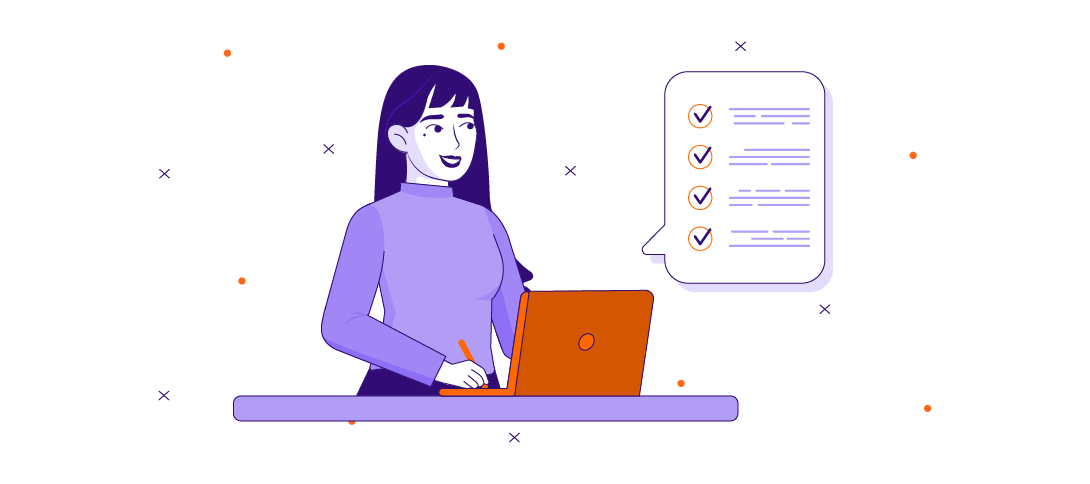
Which Training Video is Right for Your Organization?
Choosing the right training video format depends on your company’s specific needs and goals. Are you looking to onboard new hires, boost sales team performance, or reinforce safety protocols?
Different video types serve distinct purposes. For instance, informational videos effectively convey facts and knowledge, while instructional videos are ideal for teaching hands-on skills and procedures. If your aim is to inspire and motivate your employees, a motivational video might be the way to go.
Additionally, consider your available resources and budget. Live-action videos often require a higher budget and more production time compared to animation or screencast videos. However, live-action can bring a personal touch and authenticity that resonates with employees.
On the other hand, animation offers flexibility and creativity, allowing you to illustrate complex concepts in a visually engaging way. Ultimately, the right training video for your organization is the one that best aligns with your objectives, budget, and target audience.
How to Write a Training Video Script
Forget boring scripts filled with jargon and bullet points. We’re crafting a training video that actually gets people excited to learn!
Set a goal for your video
1. It All Starts with a Story
Ditch the lecture format and think like a storyteller. Who are the main characters in your video? Are they your new hires, struggling to master a new software? Your seasoned sales team, needing a fresh approach to closing deals? What’s the challenge they’re facing, and how will your training video help them overcome it?
2. Action Over Words
Don’t just tell people what to do, show them doing it. If it’s a software demo, have someone on-screen clicking through the steps. If it’s a safety procedure, show real people practicing it in a realistic setting. Action is more engaging than a disembodied voiceover.
3. Keep It Short, Sweet, and us a Conversational Tone
Nobody wants to sit through a 30-minute lecture disguised as a training video. Aim for 5-10 minutes max, and keep the language simple and direct. Try to use an active voice. Write like you’re talking to a friend, not presenting a research paper.
4. Visuals Are Your Best Friend
Use on-screen text, graphics, animations, and even memes to reinforce key points. A well-placed visual can make a concept stick in someone’s mind way better than a paragraph of narration.
5. Don't Be Afraid to Get Creative
Think outside the box! Use humor, surprise, or even a bit of drama to keep viewers engaged. If your training video is fun to watch, people will actually want to learn from it.
6. Test It Out!
Before you hit “record,” share your script with a few people from your target audience. Ask them if it makes sense, if it’s engaging, and if they learned something useful. Their feedback will help you polish your script into a masterpiece.
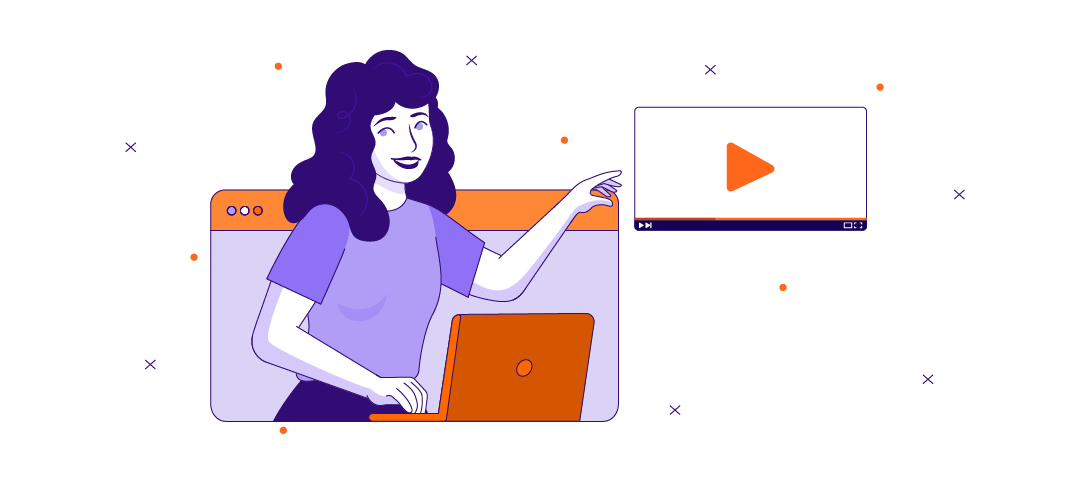
Training Video Script Format
A well-structured script is your training video’s secret weapon to keep learner attention glued to the screen. Think of it like a friendly conversation, not a dry textbook. Use a conversational tone with simple sentences and everyday language.
Break down complex ideas into bite-sized chunks, using bullet points or numbered lists for easy scanning. Include clear visual cues to guide the video production team, like “SHOW: Close-up of product” or “CUT TO: Animated explainer graphic.” Remember, a clear and engaging script sets the stage for a training video that actually gets results.
Training Video Script Example
Seeing is believing! To spark your creativity, we’ve prepared a sample training video script that showcases the elements we’ve discussed. It’s designed to be engaging, informative, and easy to follow. Feel free to download our template from above and use it as a starting point for your own script. Or, if you’d like to see some real-world examples in action, head over to our portfolio to watch short clips from various industries. These examples will give you a feel for different script formats and styles, helping you find the perfect approach for your training videos
Download Your Key to Knowledge
Access Valuable Resources to Fuel Your Learning Journey

