Artists can create beautiful, smooth animations without the
high-energy, over-the-top animation that we normally see in children’s shows.
Tips to Make Your Videos Brilliant
While the animation is important, there are a few things to keep in mind to take your content from “great” to “amazing”:
Animation in an eLearning environment has many benefits,
read more about eLearning Video Animation.
Sales Training Animation Case Study
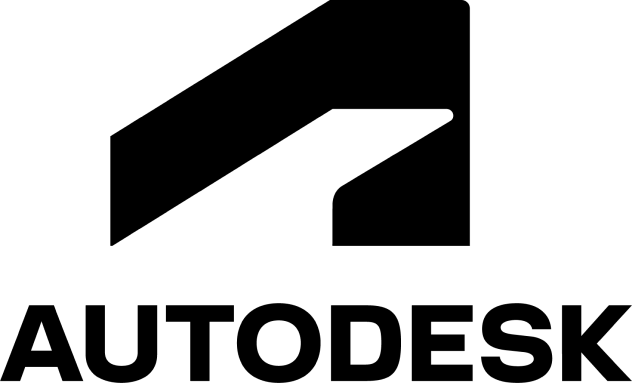
We recently had the pleasure of working with our friends at Autodesk to create sales training software for their digital drafting programs. Autodesk is famous for creating intuitive art programs that allow users to animate in 2D, create 3D renders, and even paint realistically on a computer. Their most recent program, Autodesk Digital Draft, is designed specifically for architects and anyone who needs to make a blueprint design. Here is what we did to help incorporate animation into their sales training program…
The Problem
Our client wanted a sleek, eye-catching series of videos to help teach their sales staff about the software. Since Autodesk’s salespeople don’t program the software itself, chances are they’re not going to know all the ins-and-outs or selling points of a product right away. Because of this, our client wanted to create an engaging series of videos that can help salespeople learn the basics of the software and explain why it’s great!
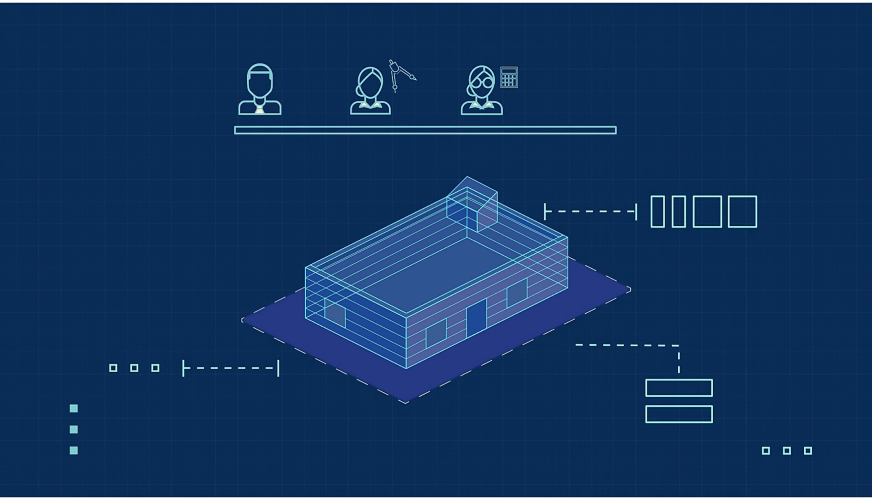
Our Solution
Our solution to creating an engaging and interesting set of videos was initially to animate using 2D character animations. With a strong color scheme and motion graphics to highlight important information, we knew this format would be especially effective when combining screen share videos of the software itself. That way, the information could be delivered quickly and in a style that is unique to the company.
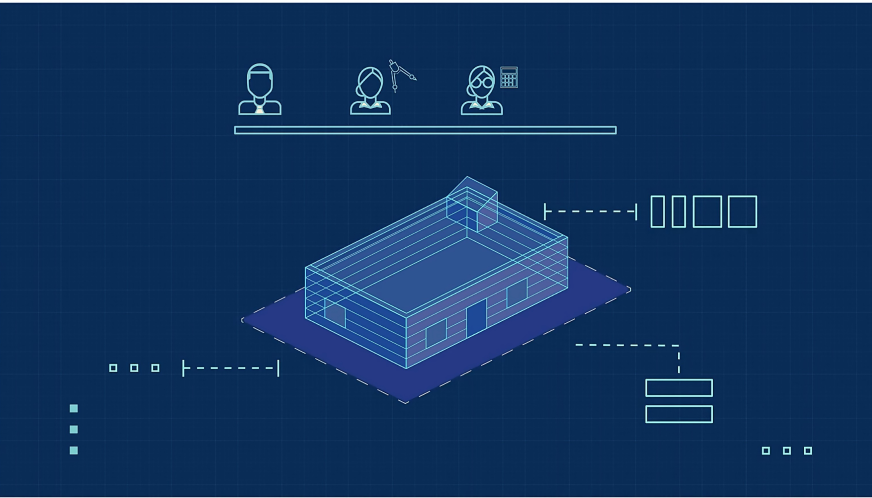
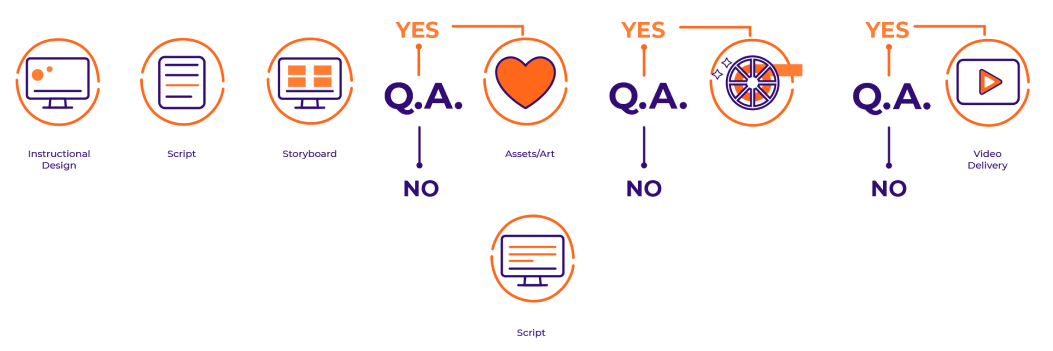
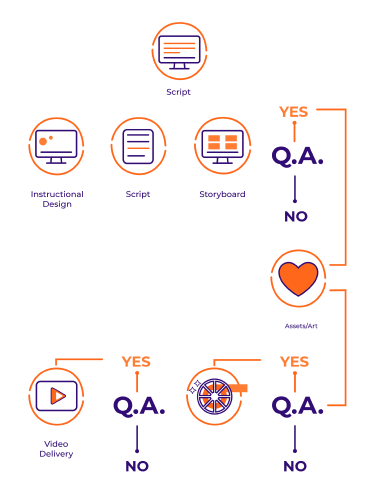
The Process
The team at Autodesk wasn’t entirely sure about using 2D characters in their videos, since they were worried the product would end up looking childish. However, when we provided them with a sample of the style we’d wanted to use (including a cartoon version of their subject matter expert), everyone loved it! We actually got asked to make more cartoon versions of other speakers with the company too!

The Result
In the end, we managed to help our client not only create educational content for their salespeople, but to help create a tone for the company’s internal affairs. With an established style and tone for the workplace, sellers are now more able to match the tone Autodesk wants from them and can continue to work in a positive environment.
If you are looking for a team to create Sales animations for Training just like Autodesk, reach out to us today!
Get a FREE
Consultation
With Us!
Are you aware of the sheer power of engaging eLearning solutions but not sure where to start? Schedule a free 30-minute consultation with a Ninja expert to analyze your association, university, or enterprise’s content objectives and map out the interactive blueprint to achieve them.

